One of the most important modules of any dealership software is parts. EverLogic's parts module has several features designed to save your service department time through efficient organization and convenience.
In this article, we'll explore some of the specific features in the parts module in EverLogic Core Desktop that you can utilize to improve efficiency at your dealership.
RELATED: Get familiar with EverLogic by viewing the EverLogic Knowledge Base
Easily fill out purchase orders
EverLogic's Parts & Service module allows you to keep track of all of your parts and vendors in a single place. Whenever you need to order a part, whether it's a part you typically have in stock or a part you order only for specific jobs, you can do it on EverLogic Core Desktop.
In the Parts Purchase Order (PO)section, you choose the vendor you wish to buy from, the shipping terms, which location you want the part delivered and how you wish to pay. With participating vendors (NTP Distribution and Keller), you can even order your parts directly through EverLogic.
After you complete a purchase order, you can print, email or text the order in case a customer needs a copy.
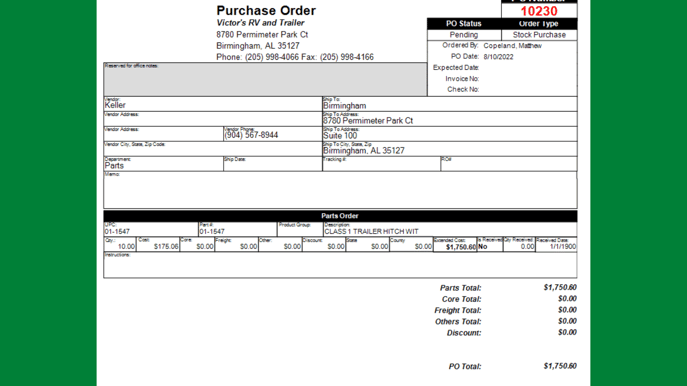
Printable Purchase Order on EverLogic Core Desktop
EverLogic can upload a vendor's catalog to help you quickly find a new part
With the innovation in today's vehicles, there is a pretty good chance you will have to order a part you've never ordered before. Fortunately, EverLogic will upload a vendor's catalog into the software.
Once a catalog is uploaded to EverLogic, you can look up a needed part that is not in your inventory. Once you find the part in the catalog, you can begin adding it to your inventory, including setting the price and UPC.
RELATED: Adding parts to your inventory
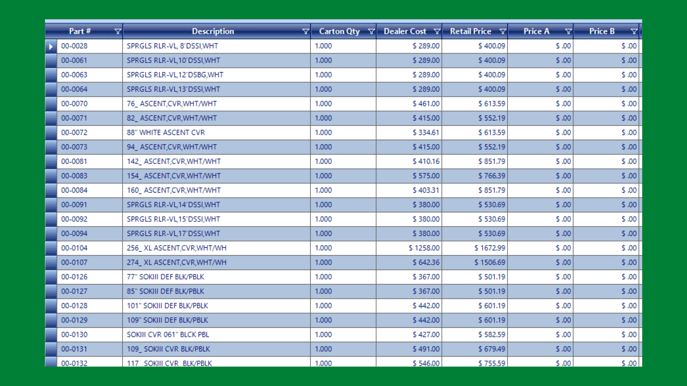
Example of parts catalog on EverLogic
Add multiple parts to jobs in one step
Your service department likely will be able to list off a number of jobs that they do so often that they could do it blindfolded. For those jobs, technicians can set up "part kits."
Part kits are a group of parts that are used for a common job. For example, if your dealership does a lot of winterizing jobs, you can include all the necessary parts in a part kit.
You set up part kits with labor codes, a repair order in which the labor and parts will always be the same. By setting up labor codes and part kits, your service department does not have to waste the time to fill out an entire repair order for something as simple as an oil change.
RELATED: Learn how to save time by using labor codes
You can add to or edit parts kits as your need on the System Setup tab.
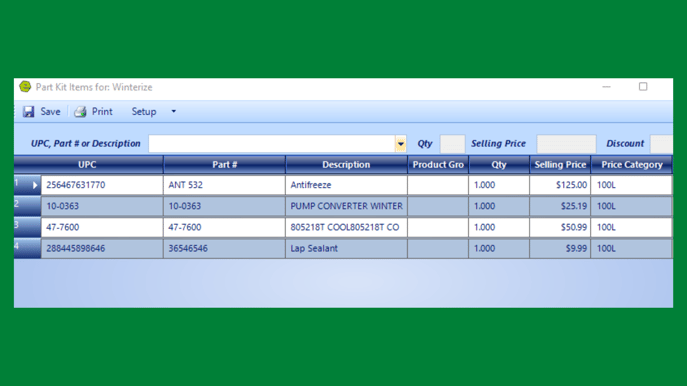
Winterize Part Kit in EverLogic
Get alerts when you're running low on parts
Having important parts missing from your inventory can lose you customers, especially if your competitor does have that specific part.
Whenever you add a part or edit parts, you can set the minimum amount of that part you want in your inventory. EverLogic does not order the part automatically. Instead, when you use the part for a repair order, you will get a prompt reminding you to order more. You can ignore the prompt if you choose.
You can also check which parts you might be low on by clicking Suggested Reordering.
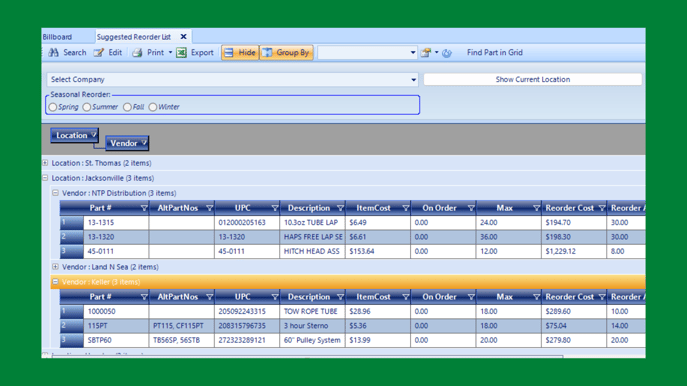
EverLogic's suggested reordering list
See detailed reports on part usage, profit, transactions
EverLogic provides a variety of reports that can assist you in getting a better understanding of how your dealership is performing.
Among the reports dealing parts are:
- Top selling
- Parts sold by employees or to customers
- Parts returned
- Transferred parts
- Gross profit
- Catalog/Stock discrepancies
By viewing these reports, you can determine if you should adjust prices of some of your parts, increase the minimum of some parts or lower the stock on rarely used parts. The goal of these reports is to help you figure out the steps you need to make your dealership run more efficiently.
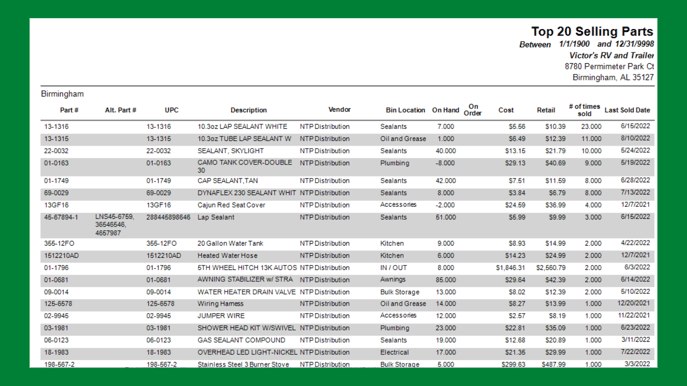
Top selling parts report in EverLogic
Conclusion
The parts module is as important as any module for a DMS. When searching for a DMS, you want a parts module that will be efficient and simple to use. You also want to be able to track how successful your dealership is when it comes to selling parts as you may need to adjust your strategy over time.
If you would like to see more of EverLogic's modules and how they can help your business grow, click on the button below to watch the EverLogic demo.
Tags:
About EverLogicAugust 11, 2022
