No matter what the focus of your dealership is, the pictures you post on your website can entice a customer into becoming more interested in doing business with you.
However, each image serves more than just an opportunity to wow your prospects. An image can help better SEO and help prospects determine whether they believe you are an authority on the subject.
Here are a few tips on optimizing images on your dealership's website.
RELATED: Dealership Marketing for RV Dealerships
1. Be aware of the size of your images
When you upload an image to your site, be aware of its size. Think about Goldilocks and the Three Bears. Sometimes an image will be too big and will take too long to load, negatively affecting both your customer experience and your SEO. Sometimes it will be too small and will not have the desired effect on the customer. Your job as Goldilocks is to make the image just right.
If an image you are trying to upload is too large, you can often compress them using an online image compression tool. By compressing the images on your site, it will take less effort for a device to load an image without sacrificing its quality.
TRY IT: I Love IMG image compression tool
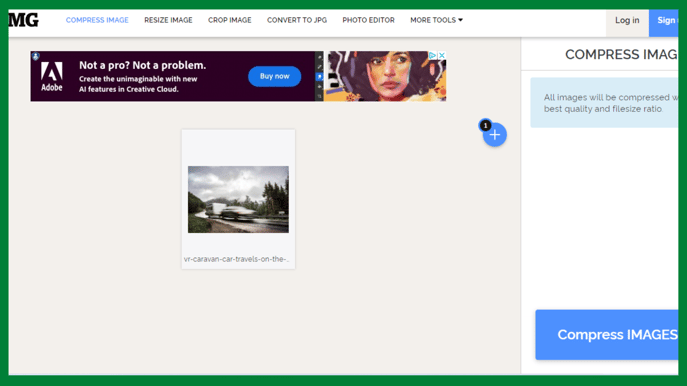
Image Compression Tool I♥IMG
Unfortunately, there is little you can do for an image that is too small. If you try to enlarge it, the image will become pixelated and lose sharpness. If you took the picture, retake it with another device that will support a larger image file. If you got the picture from the internet, see if you can find the image in a larger size or find a new image that is an appropriate size.
LEARN MORE: How to Get More Leads by Optimizing Your Website Images
2. Pick quality images over quantity
The size of the image is not the only factor that slows down the loading time on your site. The number of images also affects how quickly your site loads. Once again, if your site loads slowly, not only is it a turn-off for the viewer, but it also hurts your site's SEO ranking.
This does not mean you should have a low number of images on your website. However, you need to avoid going overboard with too many images. Each image you place on your website, whether it is showing the front of your building or an RV's bedroom, should have an impact. If you can't explain to someone what an image adds to your site, then it may be extra baggage you don't need.
3. Improve every image's SEO
Images go a long way towards improving your website's SEO. Every image can be a gateway onto your site, and thus a new lead for your sales team.
Each image needs to have a specific file name. When you upload an image to your computer, it may say something like 6516158.jpg or DSC5589.jpg. When you first put the image on your computer but before you upload onto your website, right-click on the image and click "Properties" or "Rename." Then a box will allow you to change the name of the file to something like "2018-forest-river-wildwood" or "2021-winnebago-voyager-montgomery-al."

Screenshot of image names in folder
You can also improve your image's SEO by adding alt text. Alt text is the text that appears on the screen if the image fails to load. While it is unlikely you will see the alt-text, it is a factor for SEO. When you upload your image, find the alt text box in whatever publishing software you use and write a brief description of the image and its purpose for your site.
For example, if you're showing off the living room of a 2019 Coachman Catalina, then type in "2019 Coachman Catalina living room at Bob's RVs" in the alt text section. Every image should have its own, unique alt-text for the best results.
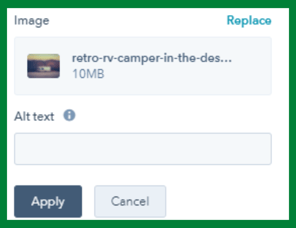
Screenshot of Alt Text box in Hubspot image editor
4. Add captions to your images
Adding captions, especially after you put in the effort to do alt text, might sound tedious, especially if the viewer is just looking at pictures of units. Captions do not directly involve your site's SEO ranking, which is why they get their own section. However, they do serve two important purposes.

Screenshot of Fifth Wheel Trailer on RV dealership website
First, captions offer a way to help the viewer get a better understanding of the picture they are looking at. Going back to the Coachman Catalina living room example, a caption can describe the features in the living room that may entice a viewer to become more interested in the vehicle.
Second, if a person is just scrolling through the page, they are more likely to stop and glance if an image has a caption. If a caption keeps them there just a brief moment longer, that is an opportunity for them to stay longer on your site than they have planned. The longer they stay, the better it is for your SEO and for hopefully converting someone who is merely interested in a vehicle to a prospect.
5. Don't forget the thumbnail
Thumbnails are a great way to pique someone's curiosity. Yet, they can also really hurt you.
Many times, a website fails to make the thumbnail as small as it needs to be. As a result, the thumbnail will take a long time to load. Like normal images, it both hurts the user experience and your site's SEO.
When you place a thumbnail on your website, you need to make it as small as possible. With most publishing software, you can upload the thumbnail to a video or even an image separately. With that in mind, you should consider having a second file for the thumbnail that is much smaller in size.
It's also a good idea that if you do upload the thumbnail separately, to give it different alt text than the regular image. This will only improve your site's SEO.
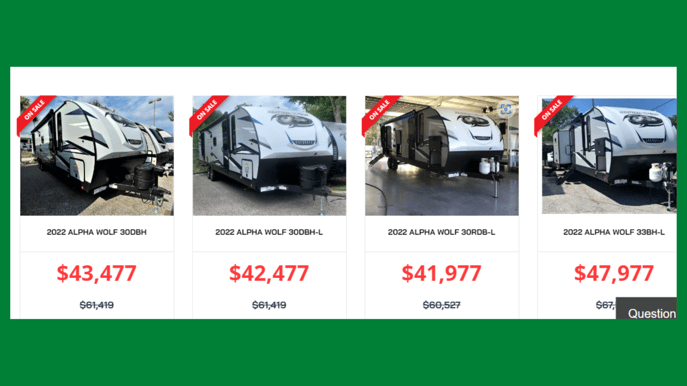
Screenshot of thumbnails on RV dealership website
Conclusion
Every dealership owner understands the power of images on their website. Yet, if you do not take the time to focus on optimizing each image's potential, you are losing out on opportunities to turn viewers into prospects.
With each image you place on your site, think about its size, impact and SEO value. Then, go through the steps for each individual image to ensure more people stop and see what you are showing off.
The images you upload to your website can also be uploaded into EverLogic to help you keep track of your unit inventory and customers. You can learn more about this feature by scheduling a call with us.
RELATED: Everlogic Onboarding Process
September 1, 2022
