As a dealership owner, your website will be one of your most powerful marketing tools. It is often the first opportunity to establish a relationship with your customer. It is also where your customer can begin the sales process.
An effective dealership website needs to be easy to use and accessible to different types of users. Here are three features to accomplish those goals.
1. Have multiple paths for visitors to find what they want
The most important factor for a website, particularly a sales website, is how easy it is to navigate through it. As you consider the layout and features on your website, put yourself in your customer's shoes. What would they be on your site looking for and how easily can they get to it?
People have little patience for a site that does not guide them quickly to what they need to find. Often, you have just a few seconds before the visitor to your site leaves if they can't find what they need. So, you need to have multiple channels that guide the visitor to get to where they want to go.
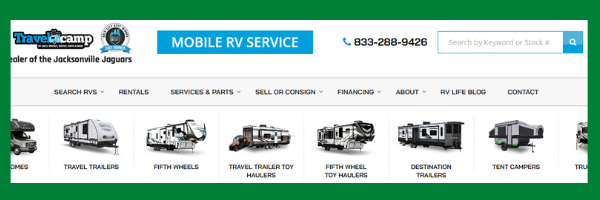
Dealership websites should offer multiple options for customers to get to the information they need
Take a look at the features on the above homepage pictured above of Travelcamp in Jacksonville, FL.
First, if you are on the site to buy a new RV, there are four ways you can begin that process on the website.
- Search bar allowing customers to quickly find a specific vehicle
- Drop-down options that allow the customer to pre-filtered results, including by brand, type and used
- Thumbnails of different classes of RVs so if a customer knows what class they are interested in, they can browse your full inventory
- Phone number in case a customer wants to set up an appointment to begin the sales process
These methods function differently but serve the same purpose. They are designed to carry different customers at different parts of the buyer's journey to quickly view units in your inventory.
Also, notice that all four are at the top of the page. On any webpage, but especially your homepage, a viewer should never have to scroll for the most important information. In the case of a dealership, that is your inventory.
Other than viewing your inventory, a person might be on your site because they need work done on their vehicle. Like inventory sales, you should multiple channels to reach service information too:
- Button to allow customers to reach Mobile RV Service if there is an emergency
- Drop-down that guides the customers to the service and parts department, as well as another link to Mobile RV Service
- Phone number which a customer can call to set up a service appointment
Another feature your website should have is a chatbot. Chatbots are able to answer your customer's basic questions. You and your sales team are also able to take over the chat and continue the sales process.
Chatbots are yet another convenient way for your customers to find the spot on your page that they need without having to blindly search.
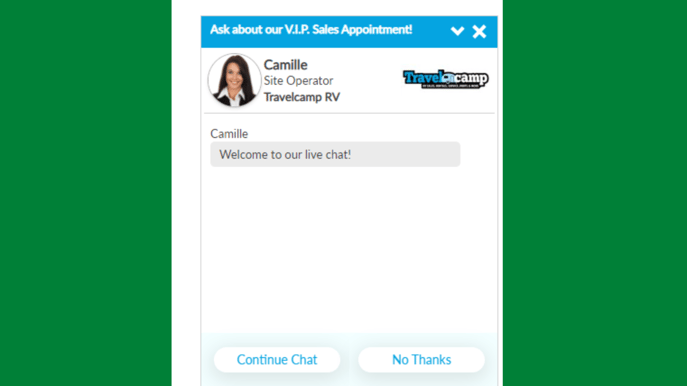
Chatbots allow customers to search inventory, set up appointments and see financing options without having to browse your site
2. Allow customers to begin the buying process online
It's no surprise that more customers are demanding to go through as much of the sales process, if not all of it, online. It is convenient to the customer, and they feel they have better control without being coerced. So, it is important to invest in tools to allow the customer to go as far into the buying process as possible.
One popular feature on dealership websites is a payment calculator. When a person is beginning the buying process, particularly for a vehicle, they first need to know whether they can afford a vehicle.
Some of the benefits of having a payment calculator are:
- Better sales leads with customers confidently knowing what they are likely to spend
- Hours of time saved for your sales team, who do not have to explain a vehicle's price to someone likely not to buy
- Transparency builds trust between you and your customer
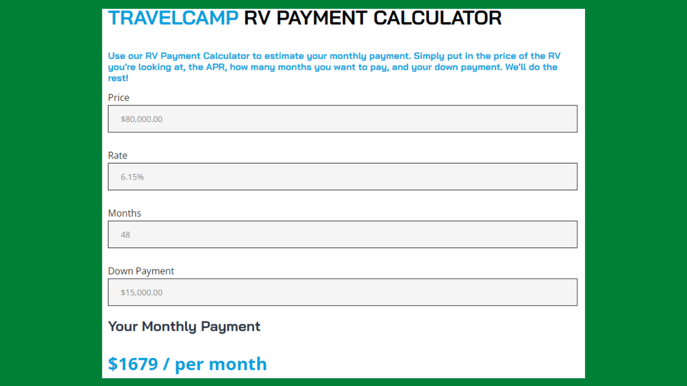
A payment calculator can help bring you better sales leads while causing your dealership to waste time with bad leads
A payment calculator can also boost your website's SEO with the proper keywords that match a person's search query. A calculator will keep some people on your site longer, which also boosts your SEO.
You should also allow customers to complete as much paperwork as possible online without having to go into a dealership. By doing the tedious work at home, the buyer feels more comfortable and feels you made their experience more convenient by letting them do most of the paperwork online. Make sure you always have someone watching the chatbot during business hours in case they have a question while going through documents.
Make sure your customers are able to easily set an appointment with you. You can do this with your chatbot or in the contact section on your page. Perhaps the best way, however, is to encourage the viewer to click a button that will take them to an appointment calendar.
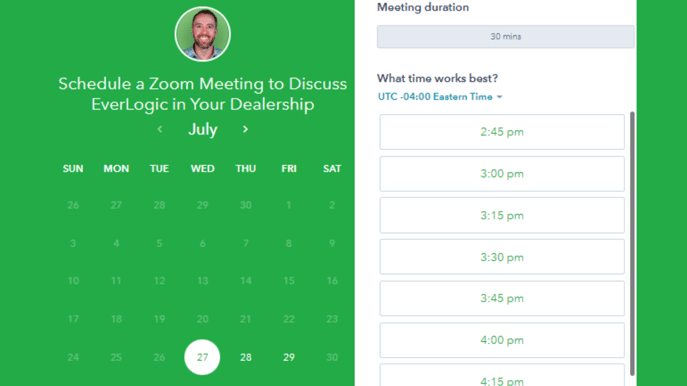
By clicking the 'Schedule a Call' button, you can pick a date/time you to talk about buying EverLogic
3. Create a Mobile-friendly site
If you look at the devices your website's traffic is coming from, you will probably notice that mobile users take up a large portion of your audience than ever. For EverLogic, more than 65% of our total visitors come through a mobile device. For some websites, the percentage of mobile traffic is 90% or higher.
Mobile users have become so prominent that some consultants urge businesses to tell customers to "tap" a button instead of "click."
Thus, it is vital to your business that you consider a user's experience on mobile equally if not more than one's experience on desktop.
The mobile website should be similar, but not mirror your desktop site. You will have a much smaller physical space to work with, so you need to make sure it is as user-friendly as possible. Most importantly, a user should never have to scroll horizontally to see something in full.
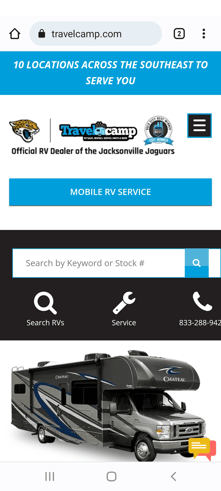
Your dealership's mobile site should have many of the same features as your desktop site
As you can see in the image above, many of the same elements in the desktop page are still present including:
- Search bar
- Vehicle thumbnails
- Mobile RV Service button
- Chatbot in the bottom-right corner
- Phone number
You should note one major difference, which is the Service button. Unlike the desktop site, there is no immediately visible drop-down menu to point users toward the service department. So, on the mobile site, a button taking the user directly to the service page is present and easily visible.
When a user does scroll down your mobile site, you should continue to offer different channels for the user to find what they need. Offer filtered searches (by brand, size, price) and showcase your deals by allowing the user to swipe left or right through your best deals.
EverLogic can help improve your dealership's website by taking the pictures you upload to our software and placing them on your site. Find out how by watching the demo below.
July 27, 2022
