Providing quality customer support is one of the pillars of EverLogic Dealership Management Software. In our Customer Portal, you can tell us any problems you may be having and get the answers in a timely manner.
What is the EverLogic customer portal?
The EverLogic customer portal is a secure home base where you will be able to submit a ticket for any problem you're having, follow the track of your ticket and communicate with us through the life of the ticket.
LINK: EverLogic Customer Portal
All of our customers will have a login to the customer portal. You can access the portal through the EverLogic Knowledge Base linked here. You can find the customer portal in the upper right corner of the page. (See picture below.)

Find a link to the Customer Portal in the upper right corner of EverLogic Knowledge Base
If your problem deals with something in the software you don't understand, explore the knowledge base to see if you can find a quick answer to your problem.
RELATED: Learn more about the EverLogic Knowledge Base here
Submitting a ticket on the customer portal
There are two links that allow to you open a ticket in the customer portal, one at the top right and the other at the bottom middle of the page. Both links will take to you to the same page. (See figure below.)
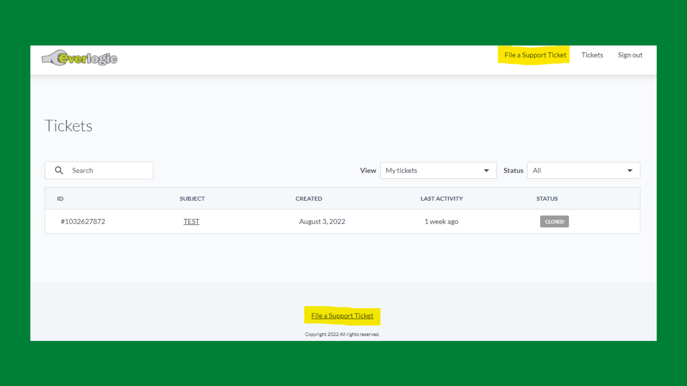
You can file a support ticket by clicking on the links at the top and bottom of the page
Once on the file a ticket page, you will need to fill out the following information:
- Name (First and last)
- Name of dealership
- Phone number
- Brief description of the issue
- Additional details of the issue
In addition, you may also upload a picture, which can further assist our support team in figuring out your problem in a timely manner.
When you are finished, click submit at the bottom of the page.
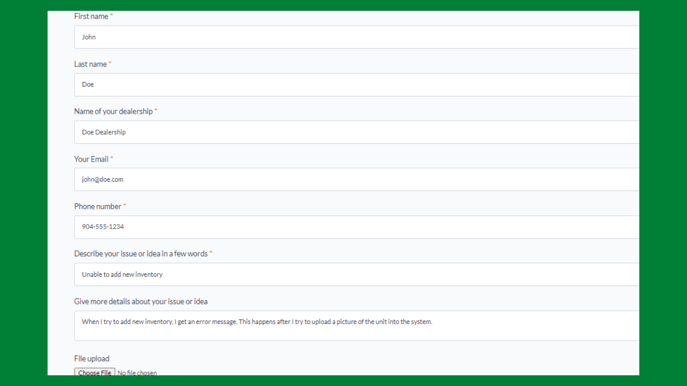
Fill out your tickets with as much detail as you can give
Keeping track of your ticket
Once you file a ticket, EverLogic will give you an initial response in 15-60 minutes during normal business hours, Monday - Friday 8:30 a.m. - 6:30 p.m. ET. All online communication for your ticket will be through the customer portal.
You can track your ticket on the customer portal home page. On the home page, you can see all of the tickets you have submitted. When you click on an open ticket, you can send quick messages to our support as well as see the messages sent to you.
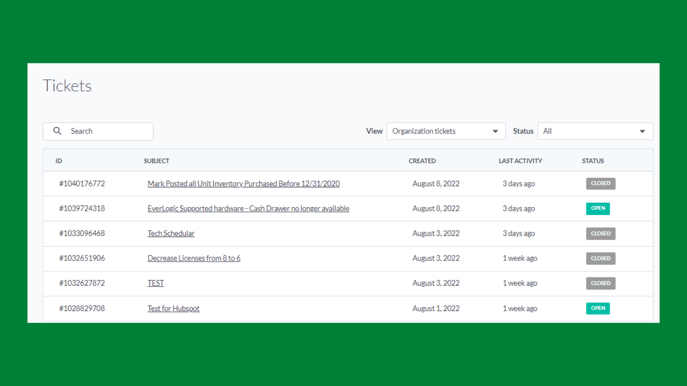
List of open and closed tickets in EverLogic customer portal
If the problem needs to be escalated to a phone call, we will organize that with you through the portal.
You do not have to be on the portal the entire time while waiting for your issue to be solved. Each time you log in, you will also be able to check the progress of existing tickets.
Once your problem is resolved, EverLogic will close the ticket. Once a ticket is closed, you can't send any more messages through that ticket. However, you can see the messages sent back and forth between EverLogic.
You can not only track the tickets you filed, but you can also track tickets filed by others in your organization. This means if someone else has to take over communication with customer support, they don't have to file another ticket.
If you are having a major that needs our immediate attention, you may call our customer service number at (904) 998-4066.
Conclusion
EverLogic's customer portal allows you to efficiently address any problem you might have with the software in one place. It allows you to track your ticket and communicate with our support team at your convenience.
You can also revisit older tickets as well in case there was a question answered in a previous ticket that you need to remember.
If you are interested in learning more about the EverLogic DMS software, click the button below to view the demo.
Tags:
EverLogic HelpAugust 11, 2022
