How much does your dealership spend each year on advertising? How spread out is that money?
In 2021, companies spent nearly $300 billion in advertising nationwide, according to the study linked here by Statista. That number is expected to continue to rise over the coming years.
In the competitive world of advertising, it is important for you to invest your advertising budget in strategies that provide the best return. Google Ads is an efficient strategy that can bring your dealership more quality leads.
Google vs. Google Ads: What's the difference?
if you spend time reading business articles, you might have heard the term SEO, meaning search engine optimization. SEO is a number of strategies and practices to help a web page rank higher in search results.
These strategies involve how keywords are used on a page, how quickly a website loads and the efficacy of your images, among many others. Even if you put a lot of effort into SEO, you might still find your pages are not ranking as high as you want them.
RELATED: RV Dealers: Improve your website's SEO with these 5 tips
Google Ads offers another opportunity for you to rank higher.
Google Ads is a pay-per-click (PPC) advertisement, meaning that you only pay a fee for the ad if someone clicks on it. Google Ads allows you to target a specific audience on mobile and desktop and across multiple Google properties, including YouTube. In a Google search, ads appear on the top of the results before you get to the standard results.
Another benefit to Google Ads is the advanced analytics, which allow you to see how well your strategy is working. By going over the analytics, you can continually adjust your strategy to meet your goals.
You can learn more about Google Ads here.
Getting started with Google Ads
The first thing you should do, before even setting Google Ads up, is to determine what you plan to accomplish with Google Ads and whom you are trying to reach. Have a meeting with your leadership team and make a plan for your Google Ads campaign.
On the Google Ads website, the company lists five steps advertisers need to go through to get started:
- Your Goal - In this step, you want to set the purpose of your ads.
- Message - This step allows you to set the message of your ad.
- Keywords - You will choose a set of keywords or phrases that might drive traffic to your business.
- Location - This is where you will pick the geographic area where your ads will appear.
- Budget - In this step, you will choose how much money you want to invest into Google Ads.
Before you start these steps, you will first need to provide some information about your business. First, you need to have a Google account (like Gmail). Then, you will need to give your business name next followed by your website.
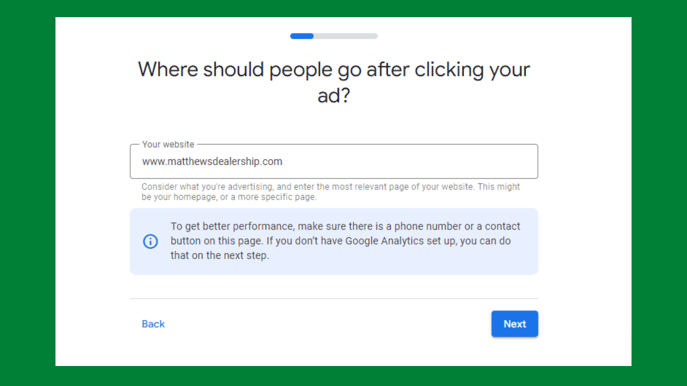 Start by typing in the landing page you want to run ads for on Google (Editor's Note: The URL above is not an active domain)
Start by typing in the landing page you want to run ads for on Google (Editor's Note: The URL above is not an active domain)
HubSpot recommends dealerships have a set landing page for their ads. If the site a viewer lands of does not interest them, you will end up paying money for nothing. Make sure you spend the time to make the page your audience will land on so you can pique their interests and move them through the buying process.
RELATED: Make your dealership's website more user-friendly with these 3 rules
After you provide your website, it will take you to a screen showing both the desktop and mobile versions of your site so you can verify it is correct.
1. Set your goals for your Google Ads campaign
Once your account is set up, you will need to tell Google what your dealership is hoping to achieve with the campaign. You will choose from one of four goals:
- Get more calls
- Ger more website sales or leads
- Get more visits to your physical location
- Get more views and engagement on YouTube
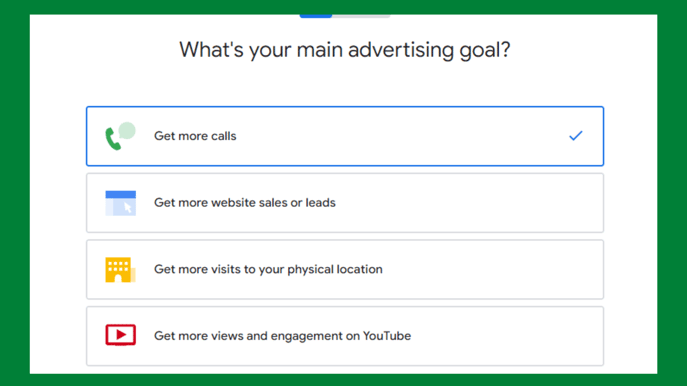
The first step is choosing the goal you want your campaign on Google Ads to accomplish
Before making your selection, consider your dealership's needs and which goal ultimately reflects your overall advertising strategy. When you choose one of these four, you are telling Google what type of ads it should run to get you the audience you need.
RELATED: RV Dealers: How to create a successful YouTube page
2. Choose the message for your ad
The next step is choosing what your ad will look like on Google. You will have the option to write three headlines (blue headline link in Google) and two descriptions (gray text below link). You will also have to option to fill out your phone number.
On the right side, you will be able to see what your ad will look like as you fill in the sections.
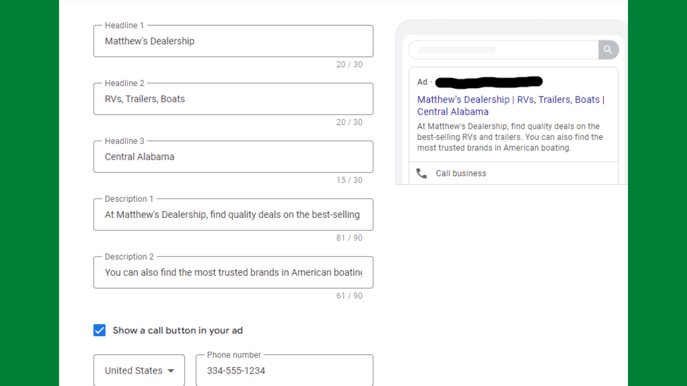
Google Ads lets you choose both the headline and description on your ad is it will appear in a search query
For each headline, you will have 30 characters while you will have 90 characters for each of the descriptions. You need to make sure each of these sections includes words and phrases to connect with your audience and their needs.
At the bottom of the page, you will have the option to include your dealership's phone number.
3. Add keywords and phrases that fit your target
The keyword section is where you truly need to take the time to hit the audience you're trying to attract to your dealership. The keywords you select are just as important as they are in organic search without ads. Google will use these keywords to match your ad with people searching for your type of dealership.
Each ad your make on Google should have one to five keywords. The more specific your keywords, the better it is for your dealership.
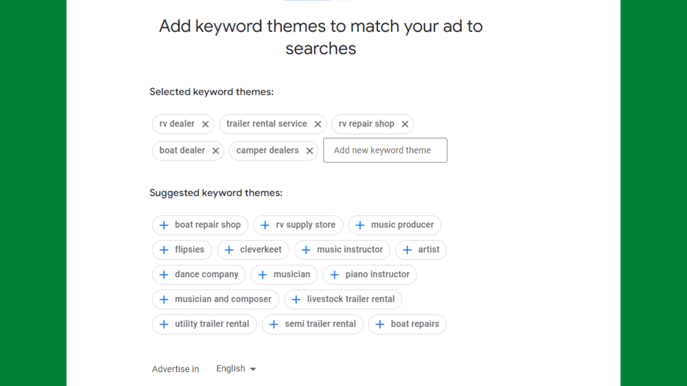
Choose between 1-5 keywords you want your campaign to target
There are four types of keywords you should know:
- Broad Match - Matches any word within your keyword phrase in any order
- Modified Broad Match - Certains words (marked with a "+" before the word) in your keyword phrase are mandatory for targeting
- Phrase Match - Matches a phrase within your keyword phrase in order, but may include words before or after it
- Exact Match - Matches only with the exact phrase given without any other words
According to HubSpot, if you are unsure exactly what your audience is searching for, then you should use a broad match. As you learn more about your audience's behavior, you can begin targeting them more specifically with the other three.
You will also have the option to do negative keywords. A negative keyword tells Google what you do not sell. For example, if you define yourself as an RV dealership, you can use "car" as a negative keyword. By doing this, you do not show up in a search for someone looking for cars. The benefit of negative keywords is that you are less likely to pay for a bad lead.
4. Choose the location of your target audience
For dealerships especially, choosing the location you wish to target is important. Google allows you to select a specific geographic area, only in which someone can see your ad on a Google search.
In the search screen, you will have two selections:
- Advertise near an address - This allows you to target your ads anywhere up to 40 miles outside of your dealership's address.
- Advertise in specific zip codes, cities, or regions - This selection allows you to pick the region in which you hope to advertise.
If you choose to advertise in specific areas, Google gives you the option to advertise within:
- Zip codes
- Cities
- Counties
- Designated Market Area (Television coverage area)
- State
- Country
You can add multiple selections if you want. For example, if you have a dealership in Montgomery, Alabama, you can target your ad for the entire Montgomery-Selma DMA. However, if you take a look at the map below, you might see there are a few areas to the north and east that are close to Montgomery not in the DMA.
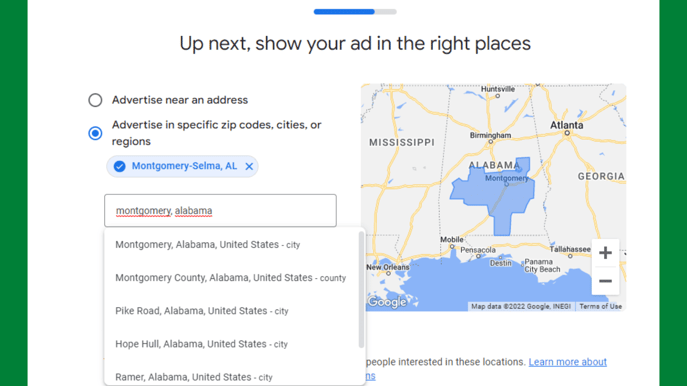
The shaded area to the right is what is included in the Montgomery-Selma (AL) DMA as determined by the Nielsen Company
To fill in those areas, you can type in the counties you want to add to the shaded area. In this case, you can add Chilton County, Coosa County and Lee County which will fill in some of the gaps in the DMA closer to Montgomery.
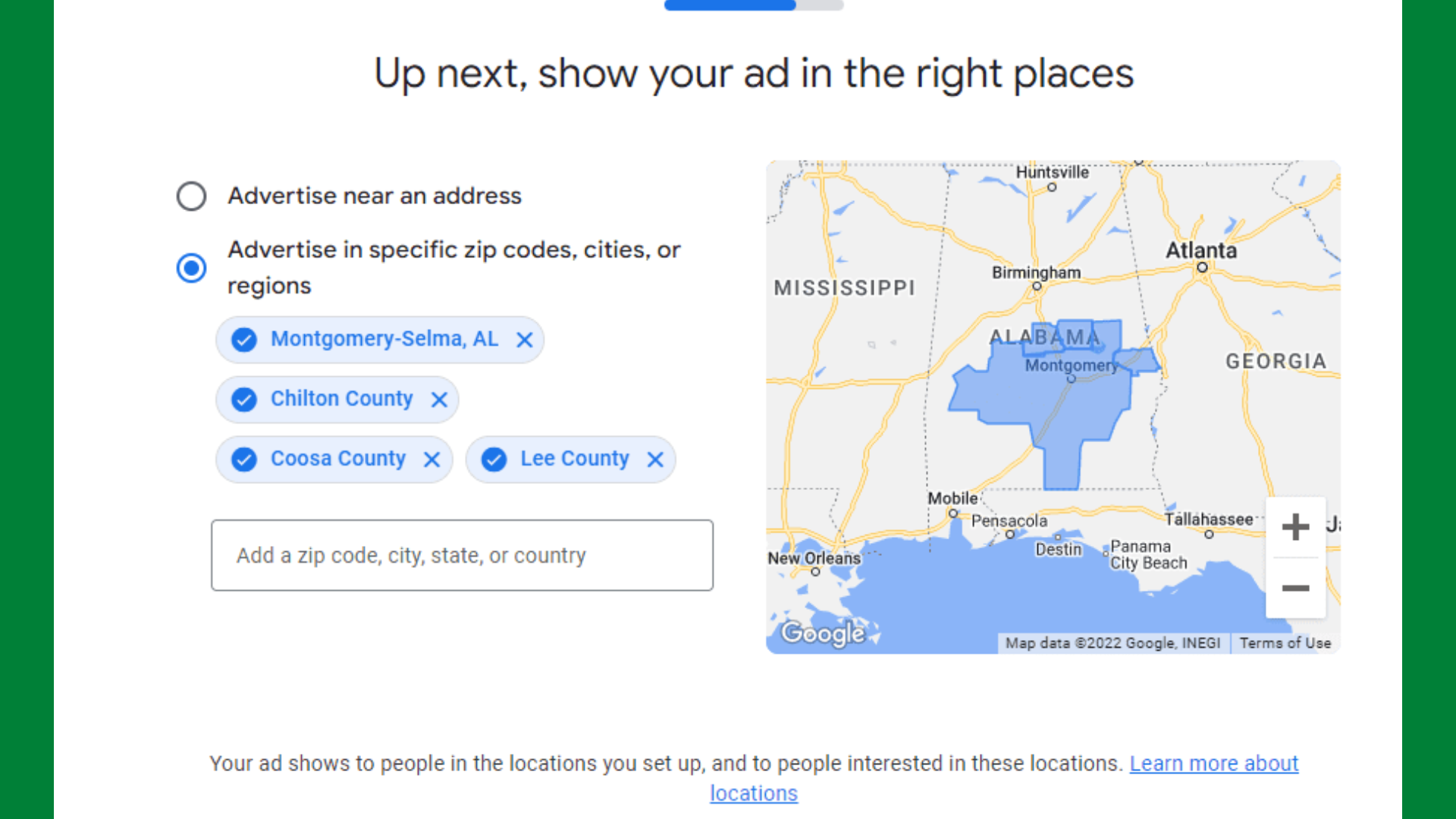
The shaded area on the right includes Montgomery-Selma (AL) DMA plus Lee, Chilton and Coosa counties in Alabama
5. Set the right budget for your dealership
The last step of the process is setting the budget. You will have the option to either set your own budget or select one of three budgets recommended by Google.
Each of the suggestions Google makes for you includes the average amount of money you should expect to pay per day and the maximum you will pay per month. It will also estimate the number of clicks you can expect the ad to bring in each month.
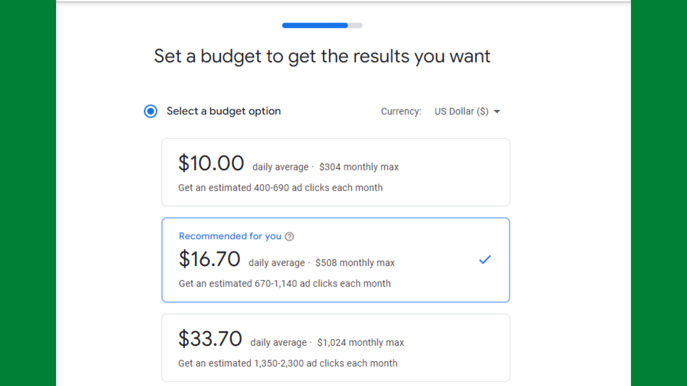
Google Ads will select three different suggested budgets
If you decide to set your own budget, you will set the average amount of money you want to pay daily. Google will calculate the maximum amount of money you will be charged per month, as well as tell you the number of clicks you can expect to receive. You will also be able to see the range of what a typical competitor might invest in their budget as well.
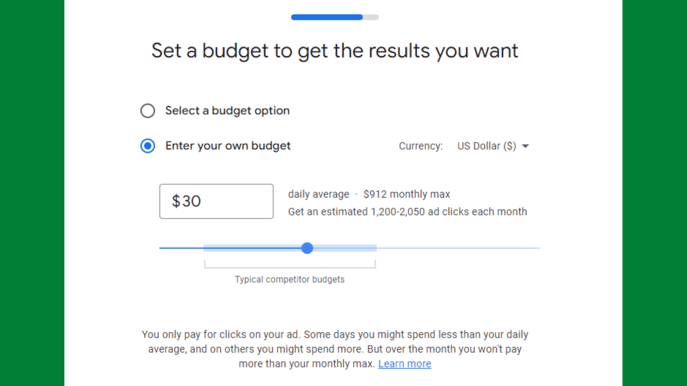
When choosing your budget, Google shows a range in what your competitors will typically set their budgets at
After you set your budget, you will be taken to a screen where you will fill out your payment information. After you click submit, your ads will be ready to start running.
RELATED: Determining the value of a dealership management system (DMS)
Know how to bid on Google Ads
You should always assume that your competitors are using Google Ads and are wanting to use the same if not similar terms as you. That is when bidding comes into play. Bidding can directly determine where your ad ranks on a Google search. Your bid amount is controlled primarily by your set goals and budget.
You can do either automated bids or manual bids. If you do automated bids, Google will work within your set budget to give you a chance to win at the most important bids. If you do manual bids, you can set how much you want to bid for your keywords and ad groups.
You might also want to use bids for branded terms as well. Branded terms would include the name of your dealership as well as your competitors. If Google Ads didn't exist and someone searched for your dealership, it would almost certainly appear at the top of the results.
However, a competitor might use Google Ads and bid on your dealership's name as a keyword, thus appearing above your dealership as an ad. To combat this, you can bid on your brand to ensure no one goes to your competitors when they were searching for your dealership.
Use analytics to track your success
During the sign-up process, Google will encourage you to use Google Analytics to help you study the success of your campaign. Specifically, Google Analytics helps you follow online traffic (visitors, page views), conversions, goals and other metrics you can use to measure the success of your campaign.
By tracking this data, you will learn more about the audience you are targeting for quality leads. You can figure out the keywords that are most successful and those that could be optimized. Over time, you should discover you are getting more return on your monthly investment in Google Ads.
Conclusion
Google Ads gives your dealerships an opportunity to efficiently drive the right customers to your site, phone or building. By making your ads highly targeted to a specific audience, the number of quality leads will continue to increase as you develop your strategy.
If you want to make your dealership more efficient, watch the EverLogic demo to see how it can save you both time and money every day. You can sign-up for the demo by clicking the button below.
Tags:
August 9, 2022